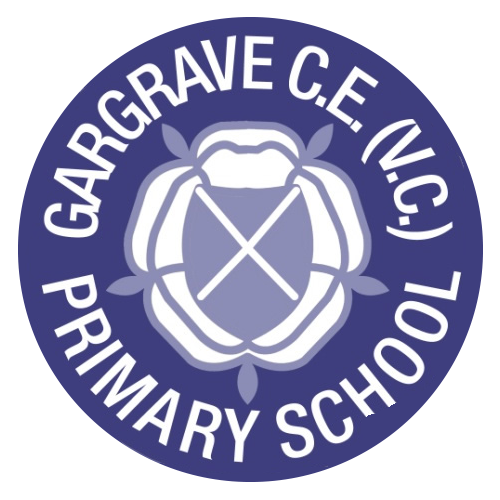Please Click here to see the Remote Education Provision: Information for Parents
Please Click here to see the Privacy Policy for COVID-19 testing in schools.
Please Click here to see the COVID-19 Catch Up Premium Report
Please click here to see the latest risk assessment.
Remote Learning 2020/21 Plan
In September 2020, all our classes returned to full-time education following the Covid 19 closure in March. Although we hope that the majority of our children will now have an uninterrupted experience, there is the possibility that an individual child, a class bubble, or indeed the whole school, will need to self-isolate for a period of time. We have therefore put in place a plan for remote learning so that all children can continue with their education.
This meets the expectations set out in the DfE guidance ‘Remote Education Support’
https://www.gov.uk/guidance/remote-education-during-coronavirus-covid-19
The school will use Microsoft Teams for remote learning.
If a child does not have access to a computer/laptop and/or the internet, the school will do all it can to support children. Where funding can be accessed, remote devices (eg, laptops) and/or 4G connections will be sought, particularly for disadvantaged children. Parents will be reminded to make the school aware of any barriers to accessing remote learning.
You will find here an example overview of lessons to be completed each day.
It will provide learning across the curriculum and children will be expected to spend a similar amount of time completing this as they would spend learning in school.
The Overview
EYFS / KS1 & KS2
The daily timetable may include:
- Maths – Maths No Problem and Number Bots / Times Tables Rockstars
- Reading – whole class guided reading/group reading, as well as daily individual reading
- Writing – this may follow the sequence we are following in school, as well as using Pobble
- Spelling/Phonics – following letters and sounds order
- Foundation subject- learning linked to the year group curriculum – using a variety of sources.
| Subject | Weblink | Detail |
| Maths |
https://play.numbots.com/#/intro
|
Using Maths No problem, children will be guided to the daily lesson, guidance on how to use the In Focus task and complete the guided practice as well as the worksheet.
Parents have access to the Maths No problem website so that the answers and guides are available. Please email your class teacher for more information. Children have their own TTRockStars/Numbots login details to practice and rehearse their times-tables and number skills at the appropriate level. |
| Reading |
Reading is everything. Read as much as you can at home. Answer questions about the text to reinforce understanding. Children are to read from their own reading book or another book from home. Children will also be able to access the whole class guided reading slides/ group reading that we use daily. |
|
| Writing | https://www.pobble365.com/ |
A brilliant, fun and entertaining way to write. We may use Pobble for our writing activities-the class teacher will direct you on this. |
| Spelling | https://www.spellingshed.com/en-gb/ | Keep on top of your spellings with the Spelling Shed. Log in and see what your teacher has set for you. |
| Phonics | Phonic activities based on the Phase your child is working from. | |
| Foundation Subjects | Your teacher will guide you to the source we are using. |
Providing feedback
Pupils can send any completed work to teachers via the class email address or upload their work to Teams.
Contact with pupils/ parents
Parents are able to contact the school via telephone or the class email address. Teachers will email back feedback if required. Where a pupil is self-isolating on medical ground for a significant period of time, contact will be made via telephone on a weekly basis to monitor learning and provide support if needed.
Pupils identified as vulnerable will be contacted on a weekly basis and support offered as necessary.
Safeguarding
Please refer to Child Protection and Safeguarding Policy.
Data protection
When accessing personal data, all staff members will: only use their official school email account and connect to the school network using their school laptop only.
Sharing personal data
Staff members are unlikely to need to collect and/or share personal data. However, if it does become necessary, staff are reminded to collect and/or share as little personal data as possible online. All data collection will be compliant with GDPR guidelines.
Keeping devices secure
All staff will take appropriate steps to ensure their devices remain secure. Computers should be locked if left inactive for a period of time. Operating systems must be up to date – always install the latest updates.
Monitoring arrangements
This policy will be reviewed by the HT as and when updates to home learning are provided by the government. At present the only ‘live lessons’ will be used via the Oak Academy.
Links with other policies
This policy is linked to our:
- Positive Behaviour policy
- Child Protection and Safeguarding policy
- GDPR policy
- IT and Online safety policy
- Staff Code of Conduct